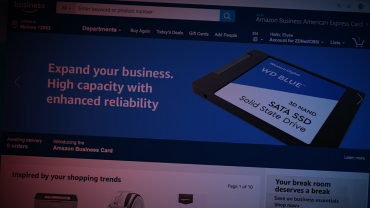As a childcare provider, you have to wear many hats as you are caring for kids. Automating your care as you tackle everyday administrative tasks gives you an easier time. With the many management systems available, it can be challenging to determine which one will best suit you, but the following tips will simplify the choosing process for you.

Things to Consider When Choosing Child Management Software
1. Consider Your Business Needs and Goals
The first thing you must do is to know what your pain point is. To identify where you might need help, talk to your staff and ask them what seems to be taking up a lot of time. If the process can be automated, look for a child care management software system that can fill this gap.
Getting feedback from parents is also a great way to know which features your system should include. Some of the things you might want to look into include food programs, marketing features, employee management, emergency text blaster, child health report, signing in and out, waitlist, and security notification.
2. Your Budget
Childcare management software will cost you a neat sum, but the price is highly dependent on the features you want. If the budget is something you need to consider, check which features you can give up for a lower price. Price should also be determined by how much time and money the software will save you.
The programs will make your work easier and free up time so you can concentrate on building your business without worrying. Check if your desired software program offers discounts and deals from time to time. It might be a great way to save on your purchase.
3. Ease of Use
Software that’s complicated to use is worse than not having a system at all. A child management system should help you make work easier not complicate your work further. Always request a demo first before you buy. A demo will show you firsthand how easy or difficult the system is, as well as allow you to interact with the interface.
Remember your staff will need training on how to use the software. The easier it is to use, the quicker they can master it, and the sooner it can begin to pay itself back with gains to efficiency. Furthermore, consider ease of accessibility to the software, if you’re on your feet a lot with active children who need a constant eye on them investing in a home care management software which has support for mobile platforms such as smartphones or tablets can make keeping on top of things much easier whilst on the go, if you were constrained to a computer desktop program then this wouldn’t be possible, so consider how easy it is to use, as well as factors pertaining to your day to day activities. Ultimately the software should work around you, not the other way round.
4. Customer Support
Does the system have instructional resources or a guide to help you navigate the process? The guide should offer answers to common questions and give you the basics of setting up the system. But, in some cases, you may need additional help. This makes it vital to have the necessary customer support from the software company.
Summary
Good software is meant to make your work easier and help you manage your business better. Make sure you consider the growth of your company while choosing the system, so you don’t need to buy a new system in the future.