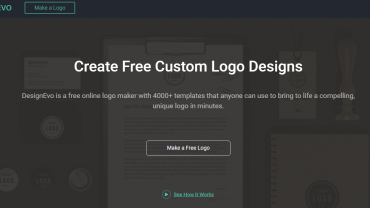Printing is a necessity for every office space, but it somehow seems to be a tiring and labor-intensive job. It requires someone, usually an administrative assistant, to monitor the process to collate, count, and ensure that papers are appropriately distributed to each department in proper order.

New computers are also being brought in all the time, reset, and handed to new hires. In other words, the IT department would have to spend tons of time installing drivers, configuring devices, and ensuring that everything is connected and working in proper order. This problem isn’t particularly new. In fact, companies from a decade or two ago were having the same printing problems. To solve these, out came the perfect solution- a Print Server.
The Print Server Explained
A print server is a host computer or a separate device that connects to a network of computers and acts as a command center for printing. Necessarily, it’s a useful tool that manages printing jobs from multiple devices by centralizing everything onto one printer. These servers make printing so comfortable that they have become a necessity for office spaces. Companies like Brooksnet offer services that are solely related to print servers to cater to their demand of businesses.
But why are they necessary? These servers have amazing functional benefits, such as the abilityto set up an active directory with varying levels of security and permissions for different users. This means that some users can be restricted from certain printing features, such as printing in color or printing too much, while others can be allowed less restrictions.
Helping Companies Save
One of the most significant benefits of owning a print server is that they help companies save money. When printing with a server, the print request enters a queue and will have to wait for its turn when there are other print jobs ahead. When a print request is no longer necessary, it can be removed from the queue, saving money and resources.
These servers also allow various printer drivers to be installed within the system, so once a new device is connected to the network, the appropriate drivers will automatically be installed. There would be no need to rely on the IT department to set up multiple devices for printing access and to configure any problems that may arise.
As print servers allow printing to be done without having to leave your workstation, productivity can also be maintained. Additionally, priorities are also adjusted within the system. The urgency of printing is always taken into consideration when it comes to print jobs to ensure efficiency.
Should You Get a Print Server?
With the rise of modern systems with built-in network connectivity, the question of whether print servers are still necessary often pops up. However, the answer is always yes. Ultimately, print servers increase productivity and centralize all printing jobs so that everything can be done in an organized way. They enable connectivity and fluidity within a network of computers, and offer functional benefits that other systems wouldn’t be able to provide. It’s an office must-have for both big and small companies.