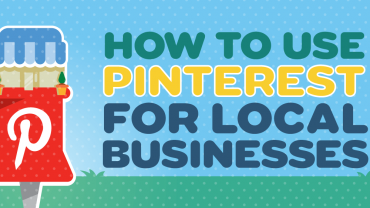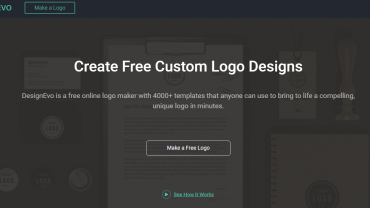With more than 4000 built-in logo templates, DesignEvo brings you everybody and much easier and quick way to create customize logos online for free. You do not need to install any software. They will constantly add more and more logo templates to give you more inspiration. Then, let’s take a look at how it works?
First, you need to go to the DesignEvo home page(https://www.designevo.com). It’s not a must to click Sign Up to create account. Then click “Make a Logo” or “Make a Free Logo” button to move this forward.
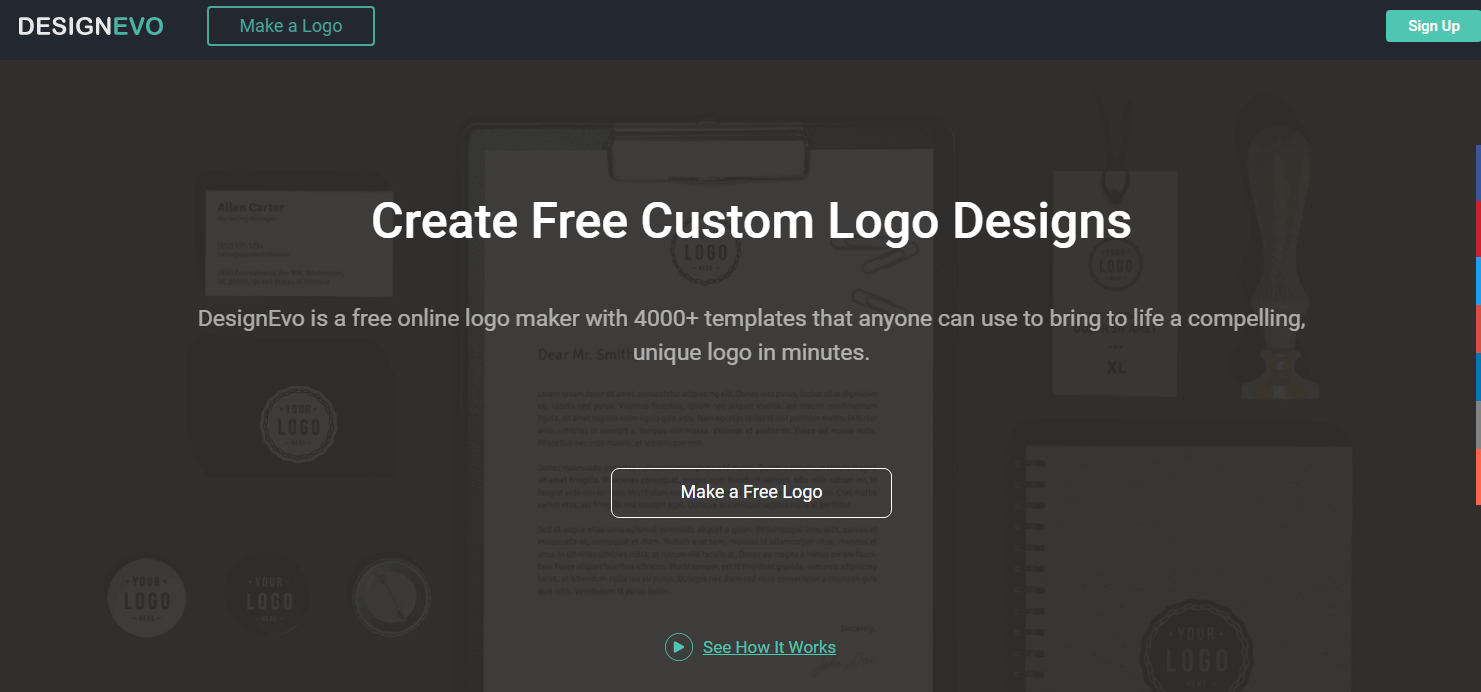
Start Designing Logo
After that, you will be taken to the interface page. Here, you can choose a topic and pick up a template you like from the various categories. If you already have something in mind, you can select ”Start From Scratch” on the right.
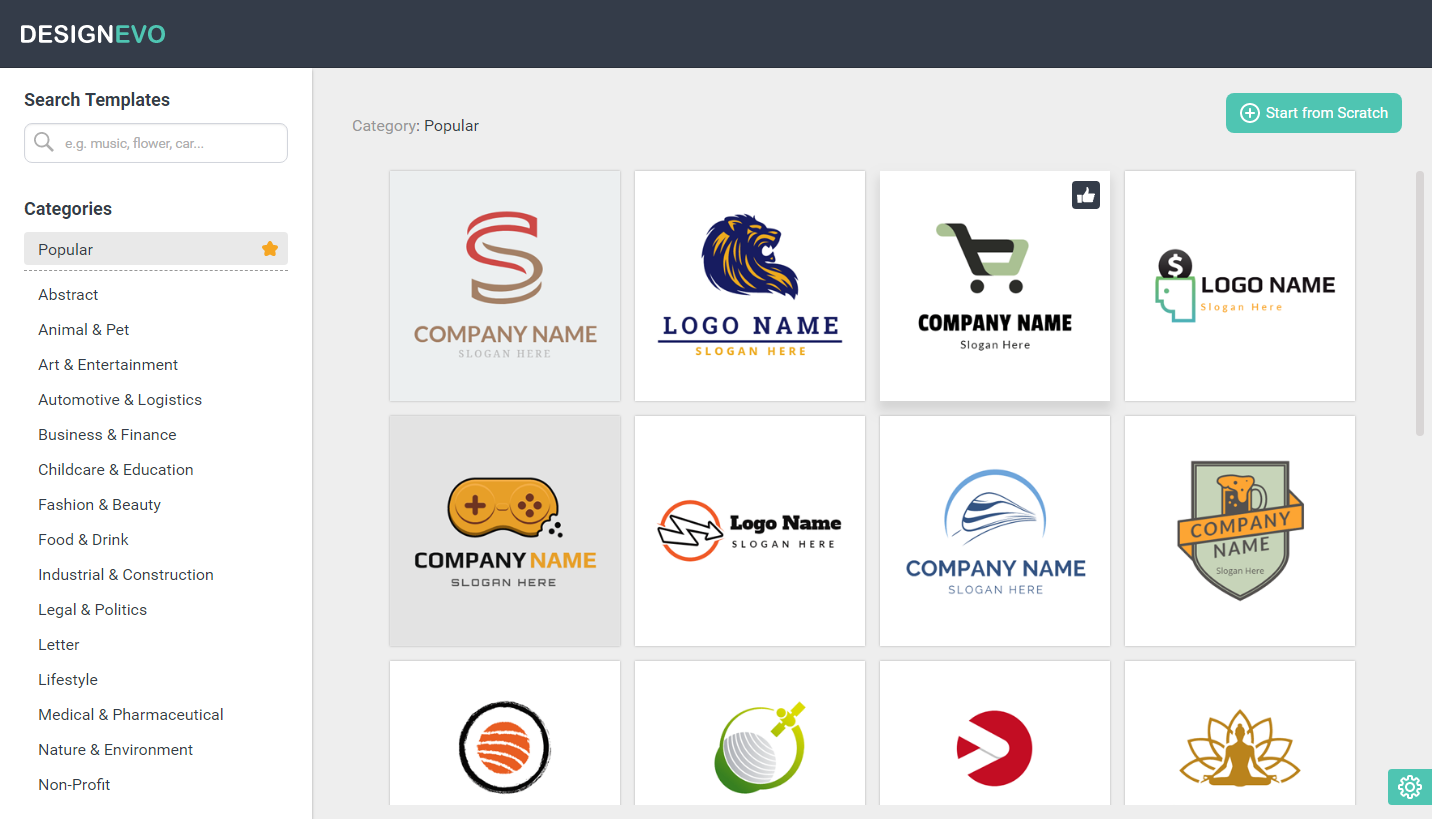
Custom the Design
DesignEvo offers many tools to customize your logo designs. Its icon resources are very huge, millions of online stored icons for searching out. Besides, it has hundreds of fonts and many shapes preset in. Feel free to use them to customize your logo with different color, size, position, background, etc.
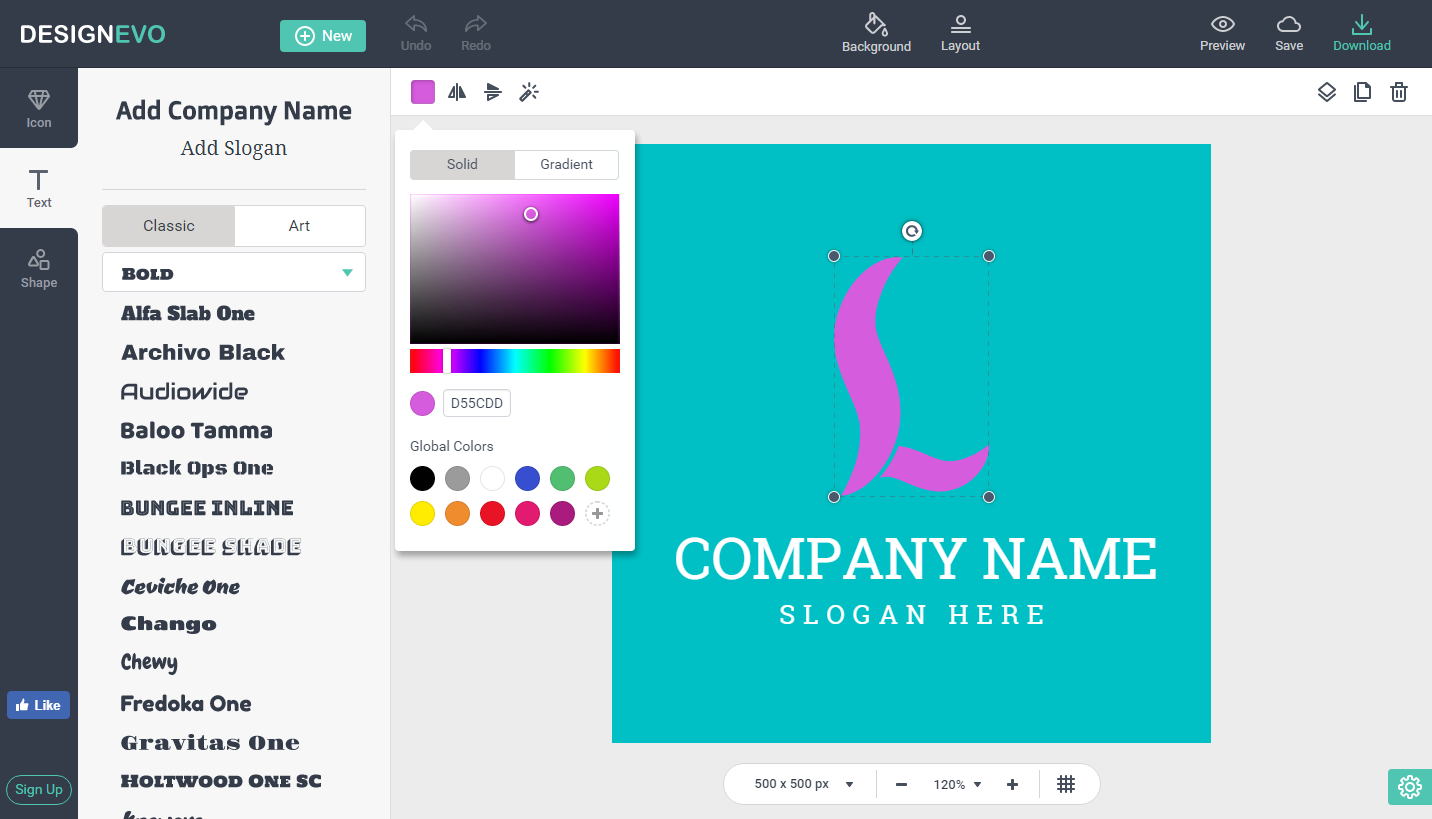
Save and Download
After designing, you can click Preview to preview, or click Save button to save your logo online in your account. This feature needs to register an account. It’s easy as well. Just type your email address and password to make one. Then, let’s see its Download section. Clikcking Download button, you will see three options to download your logo: FREE, BASIC, PLUS. You can see the exact different for each package as well here. Just choose the one fit you best to download your logo.
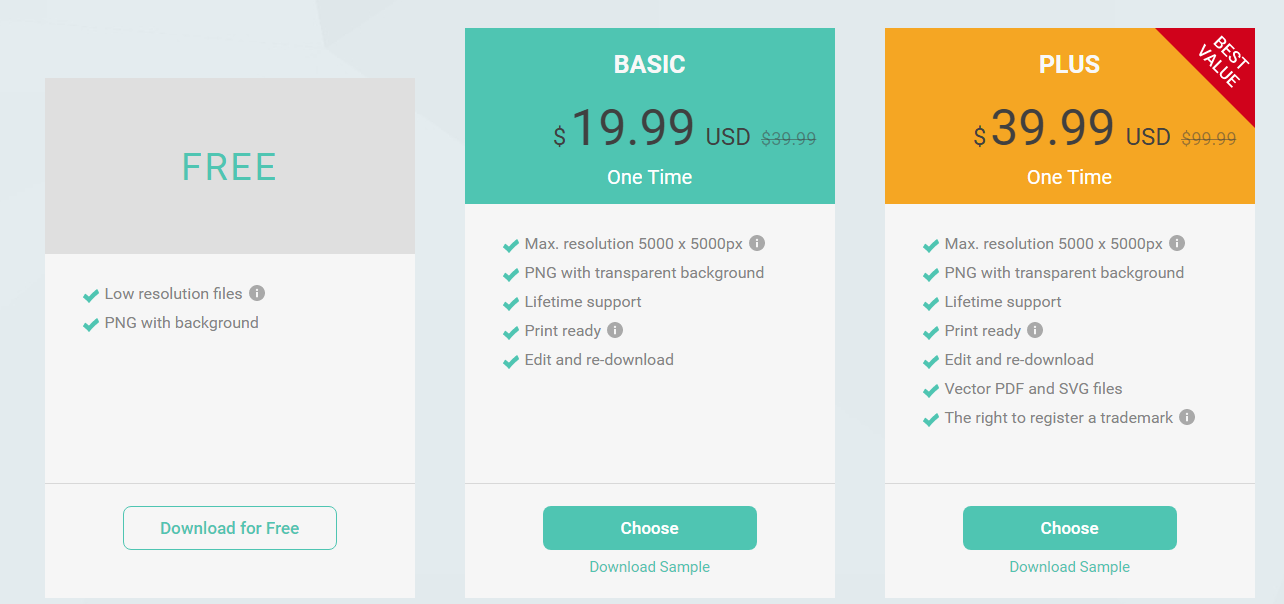
There are many more detailed features which will amaze you definitely. Just come and try it out.